We want to demonstrate how easy it is to modify the toolbar.
If you do not like this text item in the default buttons.pcc file:
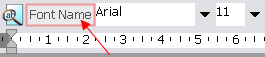
simply open the file buttons.pcc in the package file manager. Select the edit layout "Default" and scroll a bit down.
Under the XML tag <toolbar ..> you will see
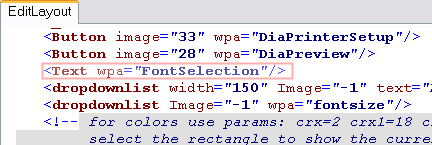
Now comment out the entry <Text .../> by simply adding a underscore _ before the XML tag.
![]()
Now save the PCC file. When you restart your application the text "Font Name" will be removed from the toolbar:
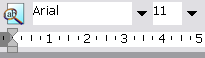
Note: You can use the button ![]() to transfer the XML data to the provided test EXE for immediate testing.
to transfer the XML data to the provided test EXE for immediate testing.