Applies to
Declaration
string Name;
Description
The name can be used to locate a certain data block to be used as header or footer.
This code creates a new header text. The text which is assigned to "Text" may be RTF text or may contain HTML formatting tags and the following proprietary closed HTML tags: pagenr, pagecount, tab and field.
<pagenr/>: Print the current page number
<pagecount/>: Print the page count
<tab/>: Insert a tabchar and create a tabstop: left, right, center, decimal=twips-value
<field/>: create a merge field. Use name and command parameter.
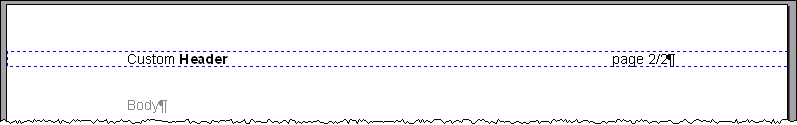
// Create a custom header which will be printed only on page #2
IWPDataBlock block = wpdllInt1.Memo.BlockAdd(
DataBlockKind.wpIsHeader,
DataBlockRange.wpraNamed,
"CUSTOM", 0);
block.Clear();
block.Text = "Custom <b>Header</b><tab right=9000/>page <pagenr>/<pagecount>";
This event handler selects the "custom" header for page number 2 only.
private void wpdllInt1_OnGetSpecialText(
object Sender,
int Editor,
int PageNr,
WPDynamic.DataBlockKind Kind,
ref int SelectedID)
{
if((Kind==DataBlockKind.wpIsHeader)&&(PageNr==2))
{
SelectedID=wpdllInt1.Memo.FindHeader(
(int)DataBlockRange.wpraNamed,
"CUSTOM" // name to find
);
}
}