Applies to
Declaration
LayoutMode LayoutMode
Description
Set the layout mode:
0 =wplayNormal - display the text similar to the windows application notepad
1=wpWordWrapView - like 'normal' but also activate word wrap at the right border
2=wplayShowManualPageBreaks - similar to 'normal' but show page breaks as lines
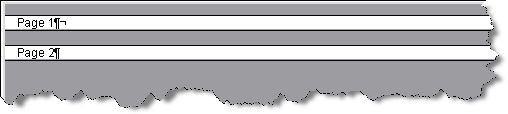
3=wplayPageGap - similar to 'normal' but show page breaks as gaps
4=wplayExtendedPageGap - similar to wplayPageGap but show left and right margins
5=wplayShrunkenLayout - display page withouth the top and bottom margin
6=wplayLayout - display page withouth header and footer texts (but with margins)
7=wplayFullLayout - display full page (WYSIWYG)
8=wplayDualPageView - show 2 pages side by side (full page or full width zoom mode)
9=wplayThumbNailView - display small pages
Example: layoutmode=7, zooming=20, autozoom=4
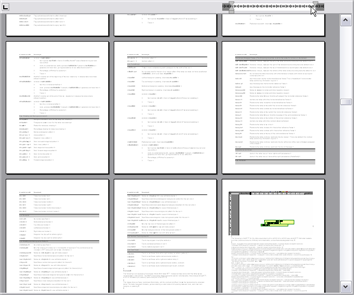
Note: You can use the provided test application to test the different modes!
Example VB6:
WPDLLInt1.Memo.LayoutMode = wplayNormal
WPDLLInt1.Memo.SetIProp 5, 70 ' x-offset from left to text
WPDLLInt1.Memo.SetIProp 6, 70 'y-offset from top to text