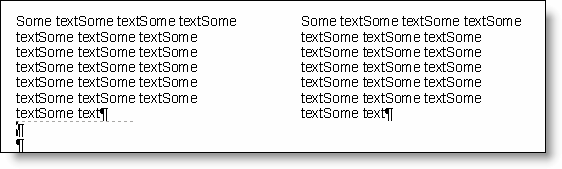Applies to
Declaration
int SetColumns( int Command, int Value);
Description
Applies properties to control the text column feature (not table columns). You need the "Premium" license to use this feature.
The following command IDs are supported:
0 : set the number of columns, use 1 to switch columns off.
1 : set the horizontal distance of the columns (in twips)
2 : set the vertical height of the column area (in twips)
3 : toggles the "next column" flag
4 : sets the "next column" flag
5 : deletes the "next column" flag
Example - create 2 columns with text
IWPMemo Memo = wpdllInt1.Memo;
IWPTextCursor TextCursor = Memo.TextCursor;
TextCursor.SetColumns(0, 2);
for (int i = 0; i < 20; i++)
TextCursor.InputText("Some text");
TextCursor.InputText("\r");
TextCursor.SetColumns(4, 0);
for (int i = 0; i < 20; i++)
TextCursor.InputText("Some text");
TextCursor.InputText("\r");
TextCursor.SetColumns(0, 1);
Memo.Reformat();